Goldcard making tutorial
* Download & install adb fastbood driver Here(no need to Download crap android SDK)
* If you install this Driver yu can launch adb command from anywhere
* Download this simplegoldcard maker
* Take a memory card nd format usng FAT32.
* Enable usb debugging n yur mobile
* Connect it to the pc
* Run the SimpleGoldCard
* Now do like **** given n the pictures

* Click here to download yur goldcard image fileclick me

* after got goldcard img follw the picture below

* Put yur gold card memmory to yur mobile
* Download nd flash any official RUU on yur mobile vit out errors.
procedure 2 get cid using command
* Enable usb debugging
* connect it to yur pc
* Run cmd the type[ adb devices ] press enter
* if yur mob is cnnted correctly yu sud see lik below given n the picture

* Then type [adb shell] press enter
* Type [cat /sys/class/mmc_host/mmc1/mmc1:*/cid ] press enter (low end mobiles must hav memory card inserted)
above doest work tye this [ cat /sys/class/mmc_host/mmc0/mmc0:*/cid ] press enter picture below

* After get the CID go to this site to generate yur gold card image filePress me
* Note this is not reversed CID its Normal Cid so enter the CID into normal CID box picture below

* after generate the goldcard img use simple goldcard maker tool to create gold card folow above procedure
I made this Thread more easier for newbies Njoy
Rooting + Bootloader unlocking &Custom recovery
* Make sure your phone is at least 60% charged.
* Register for an account at HTCdev.
* Enable USB debugging in your phone's Developer options.
* Un-check "Fast boot" on your phone by going to Settings -> Battery Manager.
* Install ADB and Fastboot on your computer.Download here
* Make sure to back up all of your app data using either ADB or HTC Sync, because you will be wiping your phone.
* Install the HTC One M8 drivers on your computer (if you have HTC Sync installed, then you already have them).
1st Unlock Your Bootloader
Step 1: Enter Fastboot Mode Place your device into fastboot mode by plugging in your HTC One to your computer, then powering it down by holding both the Power and Volume Down buttons until you see the screen below.
Step 2: Run cmd command there enter below given command nd press enter
* Download & install adb fastbood driver Here(no need to Download crap android SDK)
* If you install this Driver yu can launch adb command from anywhere
* Download this simplegoldcard maker
* Take a memory card nd format usng FAT32.
* Enable usb debugging n yur mobile
* Connect it to the pc
* Run the SimpleGoldCard
* Now do like **** given n the pictures

* Click here to download yur goldcard image fileclick me

* after got goldcard img follw the picture below

* Put yur gold card memmory to yur mobile
* Download nd flash any official RUU on yur mobile vit out errors.
procedure 2 get cid using command
* Enable usb debugging
* connect it to yur pc
* Run cmd the type[ adb devices ] press enter
* if yur mob is cnnted correctly yu sud see lik below given n the picture

* Then type [adb shell] press enter
* Type [cat /sys/class/mmc_host/mmc1/mmc1:*/cid ] press enter (low end mobiles must hav memory card inserted)
above doest work tye this [ cat /sys/class/mmc_host/mmc0/mmc0:*/cid ] press enter picture below

* After get the CID go to this site to generate yur gold card image filePress me
* Note this is not reversed CID its Normal Cid so enter the CID into normal CID box picture below

* after generate the goldcard img use simple goldcard maker tool to create gold card folow above procedure
I made this Thread more easier for newbies Njoy

Rooting + Bootloader unlocking &Custom recovery
* Make sure your phone is at least 60% charged.
* Register for an account at HTCdev.
* Enable USB debugging in your phone's Developer options.
* Un-check "Fast boot" on your phone by going to Settings -> Battery Manager.
* Install ADB and Fastboot on your computer.Download here
* Make sure to back up all of your app data using either ADB or HTC Sync, because you will be wiping your phone.
* Install the HTC One M8 drivers on your computer (if you have HTC Sync installed, then you already have them).
1st Unlock Your Bootloader
Step 1: Enter Fastboot Mode Place your device into fastboot mode by plugging in your HTC One to your computer, then powering it down by holding both the Power and Volume Down buttons until you see the screen below.
Step 2: Run cmd command there enter below given command nd press enter
fastboot oem get_identifier_token
Step 3: Copy the TokenNow copy the code you get, but do not include the first (bootloader) portions.To copy the token right click on it select mark den press ctrl+v n yur keyboard to copy the token.

Step 4: Log into HTCdev
Go to HTCdev and log in to your account.
Step 5: Get Your Code Emailed to You
Select Unlock Bootloader and then Get Started.
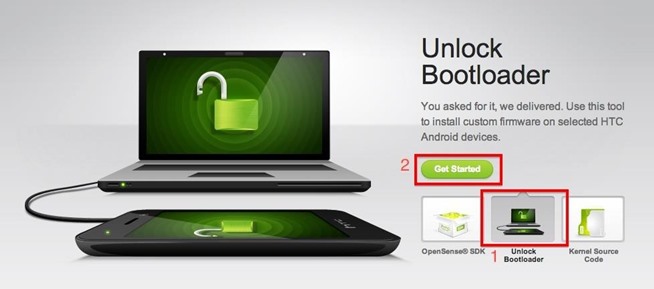
From the drop-down menu, select HTC One (M8) (or just HTC One for the older M7 model, if that's what you're unlocking), then click on Begin Unlock Bootloader.
Agree to the terms and conditions and click Proceed to Unlock. On the next page, scroll all the way down and click on Proceed to Step 5.
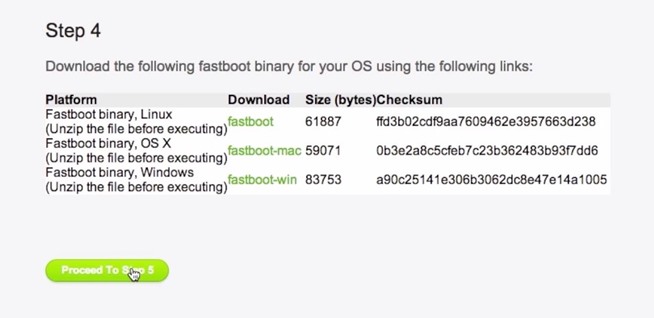





0 comments:
Post a Comment